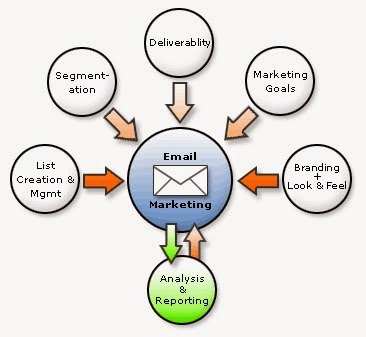A blog without traffic is like a
dusty novel laying unloved on your book shelf - not a lot of use.
Persuading people to come to your
blog and read your stuff is a constant battle, but one you can't shirk away
from.
So what's the best way to go
about it?
Here are a few simple tips that
will encourage people to read what you're writing.
The "they" in that
sentence are your audience. It's vital you know what they want to know if you
want to attract them to your blog. After all, if you write great articles that
give advice for an issue they're facing, they'll read them.
It might seem obvious, but there
are lots of bloggers out there who only write about what they like, ignoring
the needs of their audience. If you're stuck for ideas just think about the
conversations you've had with clients; what issues did they talk about?
People will only read your blogs
if they know about them. That's where social media comes into play.
When you publish a new post tweet
about it and put the link on your Facebook page. Make sure you add social
sharing buttons at the end of every post to make it easy for your readers to
share it and add a link to your blog to your email signature.
The more people that know about
it the better.
3. Niche
Writing about your niche, and
only your niche, will have the effect of making you the "go to"
expert in your field.
As soon as you start to widen
your subject matter into areas unrelated to your expertise, you start to dilute
the power of your blog.
Stay niche and avoid the
temptation to be the fountain of all knowledge.
4. Guest
Can you get a guest stint on
another blog in your industry? That is a great way to widen your audience. If
you write high quality, informative posts for others, their readership are more
likely to visit your own blog for more words of wisdom.
5. Titles
It's often said that your title
is the be all and end all of your blog. Granted, it is the thing that will
arouse enough curiosity to get someone to read, but the body of your post also
has to be compelling.
Titles that contain numbers are
very appealing, as are those that offer to show you "how to" do
something. Just make sure that what you promise in your title is fulfilled by
the rest of your blog.
6. Frequency
The more often you blog, the more
people you'll attract. However, it is important to find a frequency you can
cope with.
7. Be real
If you want to draw people in and
to encourage them to keep coming back it's important your writing is authentic.
Write with personality, show them
the real you and be honest.
Running a blog is a huge
challenge, but if you are yourself, keep the needs of your readers in mind and
write regularly, you'll enjoy a constant stream of visitors to your blog site.
How to Get More People Reading Your Blog!!
Blog!!!! & Traffic!!!! A blog without traffic is like a dusty novel laying unloved on your book shelf - not a lot of use. Persua...